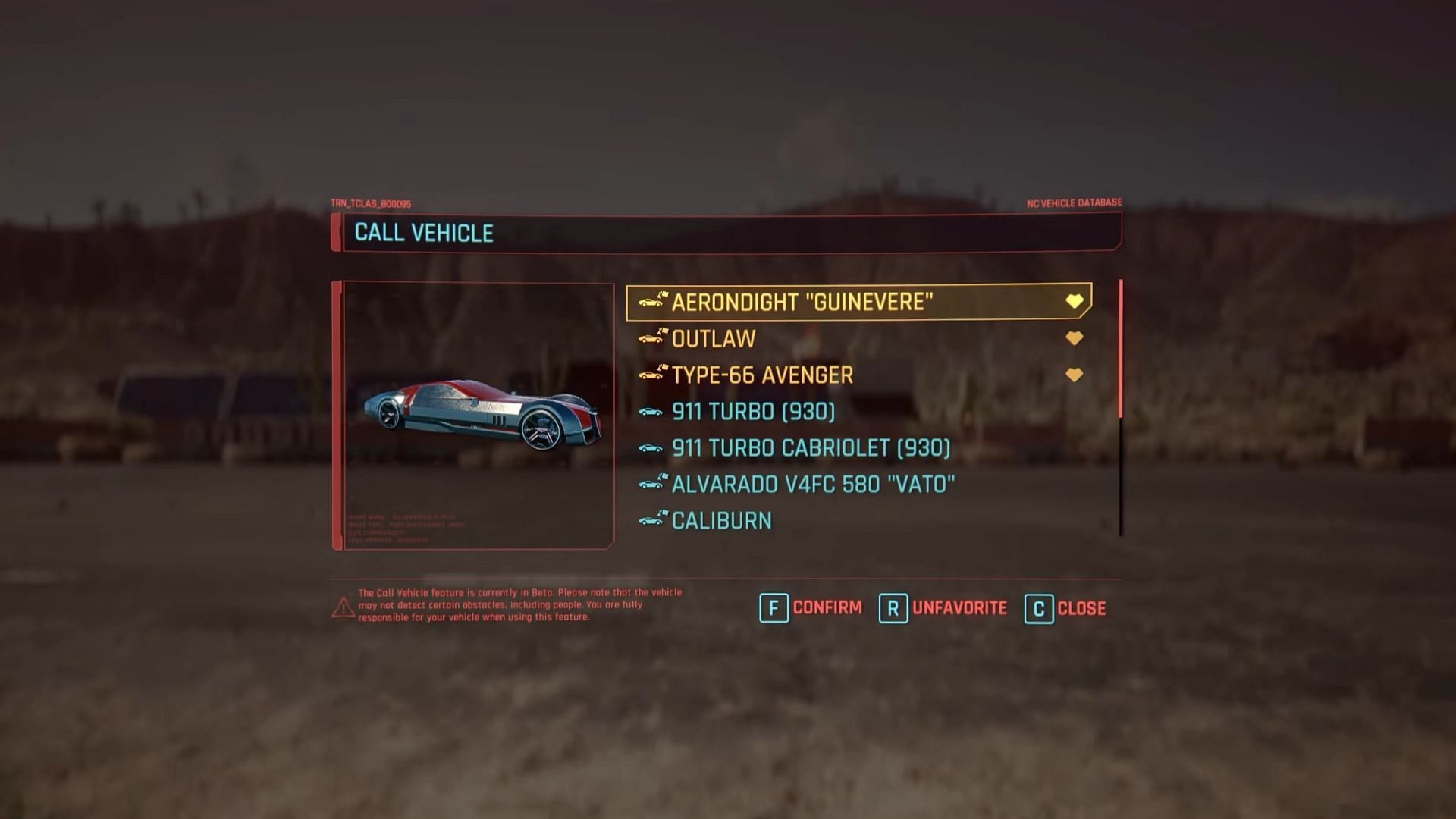Cyberpunk 2077’s update 2.2 has finally delivered a feature many players have been eagerly awaiting: vehicle customization. Yes, you can now change the color of your cars in Cyberpunk 2077, giving your rides a fresh look and personal touch. This guide will walk you through everything you need to know about repainting your vehicles in Night City.
How to Change Your Car’s Color in Cyberpunk 2077
With the latest patch, customizing the color of your owned cars is straightforward. Several manufacturers are supported, including Herrera, Mizutani, Quadra, and Villefort vehicles. To identify if your car is customizable, look for an orange paint symbol when you own and summon it near a Ripperdoc or vehicle tuning station.
Once you are in a customizable vehicle at these locations, the orange paint icon will appear in the lower-left corner of your screen. For keyboard and mouse users, the default input is typically the ‘Y’ key. Pressing this input will bring up the color selection interface.
A palette of color circles will be displayed. Simply drag your cursor to select your desired color shade and confirm your choice. Your car will then undergo a quick animation, and voila, your vehicle will sport its brand new paint job. A great feature is the ability to save your favorite color schemes. These saved schemes can be applied across all your customizable vehicles. However, be aware that some cars may have limitations on color circles. If you apply a multi-color scheme to a car that only supports a single color, the system will select one color from your scheme for the repaint.
Vehicle customization becomes accessible after you complete Act 1 of the main Cyberpunk 2077 storyline. As a fun detail, Johnny Silverhand might even join you as a passenger when you’re driving solo and offer his commentary on your driving.
Limitations on Vehicle Color Changes
While the new customization options are a welcome addition, there are some restrictions to keep in mind:
- Quest-Specific Vehicles: Cars that are tied to specific quests in Cyberpunk 2077 cannot have their colors altered.
- NCPD Vehicles: Law enforcement vehicles, such as police cars, are not customizable.
- Vehicle Compatibility: Certain vehicles might not be compatible with the CrystalCoat™ or TWINTONE™ paint technology, meaning color changes may not be possible.
Strategic Advantage: Evading NCPD
Beyond aesthetics, changing your car’s color can offer a tactical advantage. Repainting your vehicle can actually help reduce your NCPD Wanted Level. If you find yourself in a police chase, a quick color change can make it more difficult for the NCPD to track you, helping you blend back into the Night City crowd and evade detection.
Update 2.2 brings a significant enhancement to vehicle ownership in Cyberpunk 2077, allowing for greater personalization and even a strategic edge in evading the law. Explore the customization options and give your favorite rides a unique Night City style.