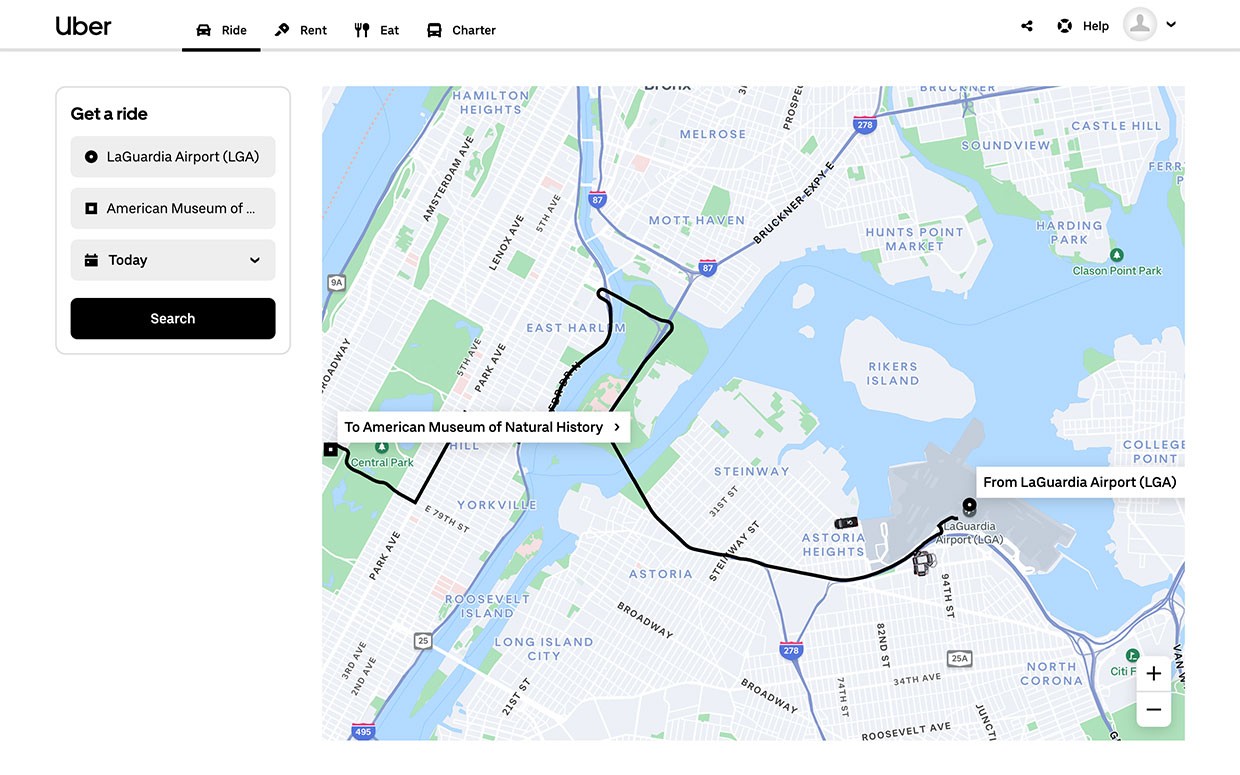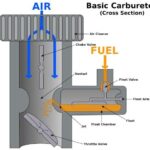Navigating city life with kids has been revolutionized by ridesharing apps like Uber, offering unparalleled convenience for families on the go. The question for many parents quickly becomes: Can You Put A Car Seat In An Uber? The answer is yes, and Uber even offers a service called Uber Car Seat in select locations to make traveling with toddlers easier. This guide will delve into everything you need to know about using car seats in Ubers, ensuring your little ones travel safely and comfortably. Whether you’re utilizing Uber’s car seat service or bringing your own, we’ve got you covered with essential tips and information to make your ride smooth and stress-free.
Uber Car Seat: What You Need to Know
Yes, Uber does offer a service called Uber Car Seat in certain cities as of October 2024. This service provides vehicles equipped with one forward-facing car seat, specifically designed for toddlers. It’s a fantastic option for parents who want to avoid lugging their own car seat around. However, it’s important to note a few key details:
- Availability: Uber Car Seat is not available in all cities. Currently, it’s offered in locations like New York City, Los Angeles, Orlando, and Washington D.C. Availability can change, so always check the Uber app for your specific location.
- Cost: This service typically comes with an extra charge, often around $10 or more per ride, but this can vary. Be sure to check the app for the exact surcharge when you request an Uber Car Seat.
- Car Seat Type: Uber Car Seat vehicles are equipped with one forward-facing car seat. This is crucial to remember if you have infants, younger toddlers requiring rear-facing seats, or multiple children needing car seats.
Uber Car Seat Requirements for Children:
To use the car seat provided by Uber, your child must meet specific criteria:
- Age: At least two years old.
- Weight: Between 22 lbs. and 48 lbs. (approximately 10-22 kg).
- Height: Between 31 inches and 52 inches (approximately 79-132 cm).
Uber emphasizes that if your child doesn’t meet these requirements, you are responsible for providing an appropriate car seat. For children too small for a forward-facing seat, you’ll need to use a rear-facing car seat. For older or larger children, a booster seat might be necessary. It is illegal and unsafe to ride with a child without the appropriate car seat.
Traveling with multiple children can also present a challenge with Uber Car Seat. Since only one forward-facing car seat is provided, families with two or more young children will need to bring their own car seats to accommodate each child safely.
Step-by-Step Guide: Requesting an Uber Car Seat
If your child meets the age, weight, and height requirements for Uber Car Seat, requesting a ride is straightforward. Here’s how:
Step 1: Install the Uber App and Set Up Your Profile.
Download the Uber app from your phone’s app store and create an account if you don’t already have one. Setting up your profile, including payment information, beforehand will streamline the process when you need to book a ride quickly.
Step 2: Enter Your Destination.
On the app’s home screen, tap “Where to?” and enter your pickup location and destination. This will take you to the ride selection screen. Allowing Uber to access your location services can make pickup smoother and more accurate.
Step 3: Select the “Car Seat” Option.
On the “Choose a ride” screen, scroll down to see all vehicle options. In cities where Uber Car Seat is available, you will find a “Car Seat” option listed, usually under a “More” or “Specialty” section. This option will clearly indicate that the vehicle includes a car seat and the number of passenger seats. The app will also display the estimated fare and the vehicle’s proximity to your location. Select “Car Seat” to proceed.
Step 4: Confirm Payment and Request Your Ride.
If you haven’t already, enter your payment details. Review the fare estimate and confirm your ride request. You can also add a tip for your driver after the ride.
Step 5: Verify Your Driver.
Uber’s “Verify Your Ride” safety feature allows you to use a PIN to ensure you are entering the correct vehicle. You can set this up in the “Safety” section of the app settings. Always verify the driver’s information before getting into the car. Once verified, you can safely buckle your child into the Uber-provided car seat.
Bringing Your Own Car Seat: Essential for Infants and Younger Children
For newborns and children under two, or those who don’t meet the Uber Car Seat requirements, bringing your own car seat is necessary. You’ll need to use an appropriate car seat, such as an infant car seat, convertible car seat, or all-in-one car seat, depending on your child’s age and size.
Tips for Traveling with Your Own Car Seat:
- Car Seat Travel Bag: Consider using a car seat travel bag, especially one with wheels, to make transporting your car seat easier. This can be particularly helpful when navigating airports or city streets.
- Practice Installation: Before your trip, familiarize yourself with your car seat’s installation instructions and practice installing it using the vehicle seat belt. This will make the process quicker and smoother when you’re on the go.
Installing Your Car Seat Using the Vehicle Seat Belt (Rear-Facing)
When installing your own car seat in an Uber, you’ll likely use the vehicle’s seat belt. Here’s a general guide for rear-facing installation:
- Position the Car Seat: Place the rear-facing car seat in the Uber’s backseat, ensuring it is level.
- Thread the Seat Belt: Pull the vehicle’s seat belt across the car seat and thread it through the designated belt paths on the car seat.
- Buckle and Lock: Buckle the seat belt. Engage the vehicle’s seat belt locking mechanism (refer to your vehicle’s manual for how to lock the seat belt).
- Tighten and Check: Push down firmly on the car seat while tightening the seat belt to remove slack. Check for tightness – the car seat should move no more than one inch side-to-side or front-to-back at the belt path.
- Handle Position: Ensure the car seat’s carry handle is in the locked, safe-carrying position as specified in your car seat manual.
- Level Check: Double-check that the car seat is still level after installation.
Always refer to your car seat’s specific instruction manual for detailed installation steps and safety guidelines, as car seat models can vary.
Choosing the Right Car Seat for Uber Rides
Being prepared with your own car seat offers flexibility, especially if Uber Car Seat isn’t available or suitable for your child’s needs. Here are some recommendations for car seat types that work well for ridesharing:
- Infant Car Seats: Ideal for babies, infant car seats are portable and often click into compatible strollers, forming travel systems. They are easy to install and offer excellent protection for newborns.
- Convertible and All-in-One Car Seats: For older babies and toddlers, convertible or all-in-one car seats are versatile options. While they are generally larger and less portable than infant car seats, they can be used rear-facing and forward-facing, and some convert to booster seats, offering extended use. For ridesharing, consider lightweight convertible car seats that are easier to carry and install.
- Frame Strollers and Travel Systems: Pairing an infant car seat with a frame stroller or travel system can significantly simplify navigating with a baby and car seat. Frame strollers are lightweight and designed to carry infant car seats. Travel systems include both an infant car seat and a stroller, providing seamless transitions from car to stroller.
- Lightweight Strollers: For toddlers and older children who are out of infant car seats, a lightweight stroller is a convenient addition for Uber rides, especially for outings where walking is involved after the ride.
Communicating with Your Uber Driver About Car Seats
It’s always a good idea to send a quick message to your Uber driver after requesting your ride, especially if you are bringing your own car seat. Letting them know you will need a few extra minutes to install a car seat or buckle in your child helps set expectations and ensures a smoother pickup. Requesting pickup from a less busy street can also provide a safer and more convenient environment for car seat installation.
While some Uber drivers might be willing to assist with car seat installation or luggage, it’s primarily the passenger’s responsibility to install the car seat correctly and ensure the child’s safety.
Driver Ride Cancellation Policies and Car Seats:
Uber drivers are within their rights to cancel a ride if you do not have a car seat for a child who legally requires one, or if the car seat is clearly inappropriate or improperly installed. Always ensure you have the correct car seat for your child’s age, weight, and height, and that it is installed correctly before beginning your ride.
Tips for a Peaceful Uber Ride with Your Baby
Keeping your baby comfortable and content during an Uber ride can make the journey more enjoyable for everyone. Here are some helpful tips:
- Soothing Items: Have a pacifier, favorite toy, or comfort blanket readily accessible to soothe your baby if they become fussy.
- Temperature Check: Ensure your baby is dressed appropriately for the weather and that the car’s temperature is comfortable. Avoid overheating or overcooling.
- Engage and Distract: If possible, sit in the back seat with your baby. Engage them with soft singing, a toy, or a book to keep them entertained and distracted.
- Feeding Schedule: Try to feed your baby before the ride to minimize hunger-related fussiness during the trip.
- Car Seat Comfort: Check that your baby is comfortably positioned in their car seat. Ensure adequate legroom, adjust the headrest if needed, and check the car seat’s recline angle is appropriate for your child’s age.
Car Seat Policies on Other Ridesharing Apps: Lyft
Lyft, another popular ridesharing service, also offers a “Car Seat Mode” in select locations as of February 2024. Similar to Uber Car Seat, Lyft’s Car Seat Mode provides a vehicle with a forward-facing car seat for an additional fee (around $10).
Lyft Car Seat Mode Requirements:
Lyft’s requirements for using their car seat service are similar to Uber’s:
- Age: Child must be at least two years old.
- Weight: Between 22 lbs. and 48 lbs.
- Height: Between 31 inches and 52 inches.
Lyft Car Seat Mode drivers are trained in installing and maintaining the provided car seats. However, it is the passenger’s responsibility to secure the child in the car seat. For the most current information on Lyft’s car seat policies and availability, refer to the Lyft Help Center.
Final Thoughts: Uber, Car Seats, and Child Safety
Using ridesharing services like Uber with children requires careful planning and a focus on safety. While Uber Car Seat and Lyft Car Seat Mode offer convenient options in some cities, they are limited in availability and suitability for all ages and stages. For infants, younger toddlers, and families needing multiple car seats, bringing your own car seat remains the safest and most reliable approach.
Regardless of whether you use Uber’s car seat service or bring your own, prioritizing your child’s safety by using an appropriate and properly installed car seat is paramount. By understanding the options and requirements, and planning ahead, you can confidently navigate city travel with your little ones using ridesharing services.