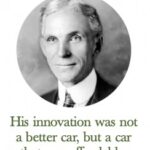Adding Bluetooth to your car enhances your driving experience by providing wireless connectivity for calls, music, and navigation. If you’re looking for a seamless way to integrate modern technology into your older vehicle, CARS.EDU.VN is here to help. Discover various methods and solutions, ensuring you find the best fit for your needs and budget, and improve your in-car connectivity. Our detailed guides and expert advice will empower you to make informed decisions. Explore cost-effective solutions, aftermarket devices, and professional installation options.
1. Understanding the Need for Bluetooth in Your Car
Bluetooth technology has become a standard feature in modern vehicles, offering numerous benefits that enhance convenience, safety, and entertainment while driving. However, many older cars lack this essential functionality, leaving drivers seeking ways to upgrade their in-car experience.
1.1. The Convenience of Wireless Connectivity
Bluetooth connectivity allows drivers to wirelessly connect their smartphones to their car’s audio system, enabling hands-free calling, music streaming, and access to navigation apps. This eliminates the need for cumbersome cables and adapters, providing a cleaner and more streamlined interior.
1.2. Enhanced Safety Features
Hands-free calling through Bluetooth promotes safer driving habits by allowing drivers to keep their hands on the wheel and their eyes on the road. This reduces the risk of accidents caused by distracted driving, making Bluetooth a valuable safety feature.
1.3. Entertainment on the Go
Bluetooth streaming allows drivers to enjoy their favorite music, podcasts, and audiobooks wirelessly through their car’s speakers. This opens up a world of entertainment options, transforming long drives into enjoyable experiences.
2. Identifying Your Car’s Existing Audio System
Before exploring different methods of adding Bluetooth to your car, it’s essential to understand the existing audio system and its capabilities. This will help you determine the most suitable solution for your specific vehicle.
2.1. Checking for an Auxiliary (AUX) Input
Many older cars feature an auxiliary (AUX) input, typically a 3.5mm audio jack, which allows you to connect external devices to the car’s audio system. This is a common and straightforward way to add Bluetooth functionality.
2.2. Assessing the Presence of a USB Port
Some cars have a USB port that can be used to connect smartphones or other devices. While not all USB ports support audio playback, they can often be used in conjunction with a Bluetooth adapter.
2.3. Evaluating the Car’s Head Unit
The head unit, or car stereo, is the central control panel for the audio system. Evaluating its features and capabilities will help you determine the best approach for adding Bluetooth. Some head units may be compatible with Bluetooth adapters or offer upgrade options.
3. Exploring Different Methods to Add Bluetooth
There are several methods to add Bluetooth functionality to your car, each with its own advantages and disadvantages. The best option for you will depend on your budget, technical skills, and the features you desire.
3.1. Bluetooth FM Transmitters
Bluetooth FM transmitters are a popular and affordable option for adding Bluetooth to older cars. These devices plug into your car’s cigarette lighter or power outlet and transmit audio wirelessly to your car’s FM radio.
3.1.1. How Bluetooth FM Transmitters Work
Bluetooth FM transmitters work by pairing with your smartphone or other Bluetooth-enabled device. The transmitter then broadcasts the audio signal over a specific FM frequency, which you tune into on your car’s radio.
3.1.2. Advantages of Bluetooth FM Transmitters
- Affordable: Bluetooth FM transmitters are among the most budget-friendly options for adding Bluetooth to your car.
- Easy to Install: Installation is as simple as plugging the device into your car’s power outlet and tuning your radio to the correct frequency.
- Versatile: Many Bluetooth FM transmitters also include features like USB charging ports and hands-free calling capabilities.
3.1.3. Disadvantages of Bluetooth FM Transmitters
- Sound Quality: The sound quality of Bluetooth FM transmitters can be affected by interference from other radio stations.
- Limited Range: The transmission range of Bluetooth FM transmitters is typically limited, which can result in static or dropouts if the device is too far from the car’s antenna.
- Frequency Conflicts: In some areas, it may be difficult to find a clear FM frequency to use with a Bluetooth FM transmitter.
3.2. Bluetooth Adapters with AUX Input
Bluetooth adapters with AUX input offer a more direct and reliable way to connect your smartphone to your car’s audio system. These devices plug into your car’s AUX input and receive audio wirelessly via Bluetooth.
3.2.1. How Bluetooth Adapters with AUX Input Work
Bluetooth adapters with AUX input pair with your smartphone or other Bluetooth-enabled device. The adapter then sends the audio signal directly to your car’s audio system through the AUX input, bypassing the FM radio.
3.2.2. Advantages of Bluetooth Adapters with AUX Input
- Improved Sound Quality: Bluetooth adapters with AUX input typically offer better sound quality than Bluetooth FM transmitters.
- Stable Connection: The direct connection to the car’s audio system provides a more stable and reliable connection than FM transmission.
- Easy to Use: Bluetooth adapters with AUX input are easy to set up and use, requiring minimal technical knowledge.
3.2.3. Disadvantages of Bluetooth Adapters with AUX Input
- Requires AUX Input: This method only works if your car has an AUX input.
- Additional Cables: Bluetooth adapters with AUX input require an additional cable to connect to the car’s audio system, which can clutter the interior.
- Power Source: Most Bluetooth adapters with AUX input require a power source, such as a USB port or cigarette lighter adapter.
3.3. Upgrading Your Car’s Head Unit
Upgrading your car’s head unit is the most comprehensive way to add Bluetooth functionality and other modern features to your vehicle. Aftermarket head units with built-in Bluetooth offer seamless integration and a wide range of capabilities.
3.3.1. Benefits of Upgrading Your Head Unit
- Built-in Bluetooth: Aftermarket head units with built-in Bluetooth provide a reliable and high-quality Bluetooth connection.
- Modern Features: Upgrading your head unit can add features like touchscreen displays, smartphone integration (Apple CarPlay, Android Auto), and improved audio processing.
- Enhanced Aesthetics: Aftermarket head units can improve the look and feel of your car’s interior.
3.3.2. Considerations When Upgrading Your Head Unit
- Cost: Upgrading your head unit can be more expensive than other Bluetooth solutions.
- Installation: Professional installation is often recommended for upgrading your head unit, which can add to the overall cost.
- Compatibility: Ensure that the aftermarket head unit is compatible with your car’s make and model.
3.4. Portable Bluetooth Speakers for Cars
Portable Bluetooth speakers are an easy and convenient way to add Bluetooth functionality to your car without any complicated installation. These speakers connect wirelessly to your smartphone and provide audio through their built-in speakers.
3.4.1. Advantages of Portable Bluetooth Speakers
- No Installation: Portable Bluetooth speakers require no installation, making them a hassle-free option.
- Portability: These speakers can be easily moved between vehicles or used outside the car.
- Affordable: Portable Bluetooth speakers are generally less expensive than upgrading your head unit.
3.4.2. Disadvantages of Portable Bluetooth Speakers
- Sound Quality: The sound quality of portable Bluetooth speakers may not be as good as a car’s built-in audio system.
- Placement: Finding a suitable place to position the speaker in your car can be challenging.
- Power: Portable Bluetooth speakers require charging, which can be inconvenient on long drives.
3.5. Using a Cassette Adapter with Bluetooth
For cars with a cassette player, a Bluetooth cassette adapter can be a simple solution. This adapter mimics a cassette tape but connects to your smartphone via Bluetooth, playing audio through the car’s speakers.
3.5.1. Advantages of Bluetooth Cassette Adapters
- Easy to Use: Simply insert the adapter into the cassette player and pair it with your phone.
- Cost-Effective: Typically, these adapters are more affordable than full head unit replacements.
- No Modification: It requires no permanent changes to your car’s existing system.
3.5.2. Disadvantages of Bluetooth Cassette Adapters
- Sound Quality: Audio quality can be lower compared to more direct connection methods.
- Compatibility: Only works in cars that still have a functioning cassette player.
- Mechanical Noise: Some adapters may produce mechanical noise during playback.
4. Step-by-Step Guide to Adding Bluetooth to Your Car
Once you’ve chosen the method that best suits your needs, follow these step-by-step instructions to add Bluetooth functionality to your car.
4.1. Installing a Bluetooth FM Transmitter
- Plug the transmitter into your car’s cigarette lighter or power outlet.
- Turn on your car’s radio and tune to an FM frequency that is not being used by a local station.
- Pair your smartphone or other Bluetooth-enabled device with the transmitter.
- Adjust the transmitter’s frequency to match your car radio’s frequency.
- Play audio from your smartphone and enjoy it through your car’s speakers.
4.2. Connecting a Bluetooth Adapter with AUX Input
- Plug the Bluetooth adapter into your car’s AUX input.
- Connect the adapter to a power source, such as a USB port or cigarette lighter adapter.
- Pair your smartphone or other Bluetooth-enabled device with the adapter.
- Select the AUX input on your car’s audio system.
- Play audio from your smartphone and enjoy it through your car’s speakers.
4.3. Upgrading Your Car’s Head Unit
- Choose a compatible aftermarket head unit with built-in Bluetooth.
- Gather the necessary tools and wiring harnesses.
- Disconnect the car’s battery.
- Remove the existing head unit.
- Connect the wiring harnesses to the new head unit.
- Install the new head unit into the car’s dashboard.
- Reconnect the car’s battery.
- Test the new head unit and its Bluetooth functionality.
Note: Professional installation is recommended for upgrading your head unit. Contact CARS.EDU.VN at 456 Auto Drive, Anytown, CA 90210, United States, or WhatsApp: +1 555-123-4567, for expert assistance.
4.4. Setting Up Portable Bluetooth Speakers
- Charge the speaker fully before first use.
- Place the speaker on a stable surface within the car, avoiding obstruction of view or controls.
- Turn on the speaker and pair it with your smartphone via Bluetooth.
- Adjust the volume on both the speaker and your phone for optimal listening.
4.5. Using a Bluetooth Cassette Adapter
- Insert the adapter into the cassette player of your car.
- Pair the adapter with your smartphone via Bluetooth.
- Select the cassette player as the audio source on your car stereo.
- Play audio from your smartphone, and it will transmit through the car’s speakers.
5. Choosing the Right Bluetooth Solution for Your Car
Selecting the appropriate Bluetooth solution depends on various factors, including budget, technical skills, and desired features. Consider the following aspects to make an informed decision.
5.1. Budget Considerations
- Bluetooth FM Transmitters: These are the most affordable options, typically ranging from $20 to $50.
- Bluetooth Adapters with AUX Input: These offer a balance of price and performance, costing between $30 and $70.
- Upgrading Your Head Unit: This is the most expensive option, ranging from $100 to $500 or more, depending on the features and installation costs.
- Portable Bluetooth Speakers: Prices range from $25 to $100, offering a budget-friendly and flexible solution.
- Bluetooth Cassette Adapters: These are typically priced between $20 and $40, making them a cost-effective option for older vehicles.
5.2. Technical Skills Required
- Bluetooth FM Transmitters: These are the easiest to install, requiring no technical skills.
- Bluetooth Adapters with AUX Input: These are also relatively easy to install, requiring minimal technical knowledge.
- Upgrading Your Head Unit: This requires moderate to advanced technical skills, and professional installation is often recommended.
- Portable Bluetooth Speakers: No technical skills are required.
- Bluetooth Cassette Adapters: These are very simple to use, requiring no technical skills.
5.3. Desired Features
- Hands-Free Calling: All Bluetooth solutions offer hands-free calling capabilities.
- Music Streaming: All Bluetooth solutions support music streaming from your smartphone.
- Smartphone Integration: Upgrading your head unit is the only option that offers full smartphone integration (Apple CarPlay, Android Auto).
- USB Charging: Many Bluetooth FM transmitters and adapters include USB charging ports for your smartphone.
6. Troubleshooting Common Bluetooth Connection Issues
Even with the right Bluetooth solution, you may encounter occasional connection issues. Here are some common problems and how to troubleshoot them.
6.1. Pairing Problems
- Ensure that Bluetooth is enabled on your smartphone and the Bluetooth device.
- Make sure the Bluetooth device is in pairing mode.
- Move your smartphone closer to the Bluetooth device.
- Restart your smartphone and the Bluetooth device.
- Clear the Bluetooth device’s pairing history and try again.
6.2. Audio Quality Issues
- Adjust the volume on your smartphone and the Bluetooth device.
- Make sure the Bluetooth device is not too far from your car’s radio or audio system.
- Check for interference from other electronic devices.
- Try using a different FM frequency or AUX input.
- Update the firmware on your smartphone and the Bluetooth device.
6.3. Connection Dropouts
- Make sure the Bluetooth device is fully charged.
- Check for obstructions between your smartphone and the Bluetooth device.
- Try using a different Bluetooth device.
- Update the firmware on your smartphone and the Bluetooth device.
7. Maintaining Your Bluetooth Connection for Optimal Performance
To ensure a reliable and high-quality Bluetooth connection, follow these maintenance tips.
7.1. Keep Your Devices Updated
Regularly update the firmware on your smartphone and Bluetooth device to ensure compatibility and optimal performance.
7.2. Charge Your Devices Regularly
Keep your smartphone and Bluetooth device fully charged to prevent connection dropouts and audio quality issues.
7.3. Avoid Interference
Keep your smartphone and Bluetooth device away from other electronic devices that may cause interference.
7.4. Clean Your Connections
Regularly clean the AUX input and USB port on your car’s audio system to ensure a secure and reliable connection.
8. Advanced Bluetooth Features and Technologies
Beyond basic connectivity, some Bluetooth solutions offer advanced features and technologies that can enhance your driving experience.
8.1. Bluetooth 5.0
Bluetooth 5.0 is the latest version of the Bluetooth standard, offering improved range, speed, and reliability compared to older versions.
8.2. aptX Audio Codec
aptX is an audio codec that delivers high-quality audio streaming over Bluetooth, providing a richer and more detailed listening experience.
8.3. Noise Cancellation
Some Bluetooth devices feature noise cancellation technology, which reduces background noise and improves call quality.
9. The Future of Bluetooth in Cars
Bluetooth technology continues to evolve, and its role in the automotive industry is expected to grow in the coming years.
9.1. Enhanced Smartphone Integration
Future Bluetooth solutions will offer even deeper integration with smartphones, allowing drivers to access more features and apps through their car’s audio system.
9.2. Improved Safety Features
Bluetooth will play an increasingly important role in safety features, such as automatic emergency calling and driver monitoring systems.
9.3. Wireless Car Connectivity
Bluetooth will be a key enabler of wireless car connectivity, allowing vehicles to communicate with each other and with infrastructure.
10. Where to Find Expert Advice and Services
If you’re unsure about which Bluetooth solution is right for your car or need help with installation, CARS.EDU.VN is here to assist.
10.1. CARS.EDU.VN Resources
Visit CARS.EDU.VN for detailed guides, reviews, and comparisons of different Bluetooth solutions.
10.2. Contacting CARS.EDU.VN
Contact CARS.EDU.VN at 456 Auto Drive, Anytown, CA 90210, United States, or WhatsApp: +1 555-123-4567, for expert advice and professional installation services.
10.3. Why Choose CARS.EDU.VN?
At CARS.EDU.VN, we understand the challenges car owners face when seeking reliable information and services. From finding a trustworthy repair shop to keeping up with regular maintenance, it can be overwhelming. Our team of automotive experts is dedicated to providing clear, actionable advice tailored to your needs. We strive to be your go-to resource for everything automotive, ensuring you feel confident and informed about your vehicle.
11. Real-World Examples and Case Studies
To illustrate the benefits of adding Bluetooth to your car, here are a few real-world examples and case studies.
11.1. Case Study 1: Upgrading a Classic Car
John, a classic car enthusiast, wanted to add Bluetooth to his vintage Mustang without altering its original appearance. He opted for a Bluetooth cassette adapter, which allowed him to stream music from his smartphone while preserving the car’s classic aesthetic.
11.2. Example 2: Enhancing Safety in a Family Sedan
Mary, a busy mom, wanted to improve the safety of her family sedan. She installed a Bluetooth adapter with AUX input, enabling hands-free calling and reducing distracted driving.
11.3. Real-World Example: Modernizing a Work Truck
David, a contractor, upgraded the head unit in his work truck to include Bluetooth, Apple CarPlay, and Android Auto. This allowed him to easily access navigation apps and make hands-free calls while on the job.
12. Statistics and Trends in Car Connectivity
The demand for car connectivity solutions is growing rapidly, driven by the increasing popularity of smartphones and the desire for a more connected driving experience.
12.1. Market Growth
The global market for car connectivity solutions is projected to reach $82 billion by 2025, according to a report by MarketsandMarkets.
12.2. Consumer Preferences
A recent survey by J.D. Power found that Bluetooth connectivity is one of the most desired features among new car buyers.
12.3. Technological Advancements
The development of Bluetooth 5.0 and other advanced technologies is driving innovation in car connectivity, offering improved performance and new features.
13. Adding Bluetooth to Different Car Makes and Models
The specific steps and considerations for adding Bluetooth to your car may vary depending on the make and model of your vehicle.
13.1. Ford
Ford vehicles with SYNC 3 or later already have Bluetooth. For older models, consider an aftermarket head unit or Bluetooth adapter.
13.2. Toyota
Many Toyota vehicles come standard with Bluetooth. If yours doesn’t, a Bluetooth FM transmitter or AUX adapter can be a simple solution.
13.3. Honda
Honda vehicles often include Bluetooth on newer models. For older Hondas, upgrading the head unit can provide a comprehensive solution.
13.4. Chevrolet
Chevrolet vehicles with MyLink typically have Bluetooth. For older models, a Bluetooth adapter with AUX input is a popular choice.
13.5. BMW
BMW vehicles often have complex audio systems. Upgrading the head unit with a compatible aftermarket option is often the best way to add Bluetooth.
14. The Environmental Impact of Bluetooth Devices
As with any electronic device, it’s important to consider the environmental impact of Bluetooth solutions.
14.1. Energy Consumption
Bluetooth devices consume relatively little energy, but it’s still important to conserve power by turning them off when not in use.
14.2. Recycling
When disposing of Bluetooth devices, be sure to recycle them properly to reduce electronic waste.
14.3. Sustainable Options
Look for Bluetooth devices that are made from sustainable materials and designed for longevity.
15. Future Innovations in Car Audio and Connectivity
The future of car audio and connectivity is bright, with many exciting innovations on the horizon.
15.1. 5G Connectivity
5G technology will enable faster and more reliable car connectivity, supporting advanced features like over-the-air updates and real-time traffic information.
15.2. Artificial Intelligence
AI-powered virtual assistants will become more common in cars, allowing drivers to control various functions with voice commands.
15.3. Augmented Reality
Augmented reality displays will provide drivers with real-time information about their surroundings, enhancing safety and convenience.
16. Understanding Bluetooth Profiles and Compatibility
Bluetooth devices use different profiles to support various functions. Understanding these profiles can help you ensure compatibility between your smartphone and car audio system.
16.1. A2DP (Advanced Audio Distribution Profile)
A2DP is the profile used for streaming high-quality audio over Bluetooth.
16.2. AVRCP (Audio/Video Remote Control Profile)
AVRCP allows you to control playback functions (play, pause, skip) from your car’s audio system.
16.3. HFP (Hands-Free Profile)
HFP enables hands-free calling through your car’s audio system.
16.4. HSP (Headset Profile)
HSP is a basic profile for connecting a headset to your smartphone.
17. Optimizing Your Car’s Audio Settings for Bluetooth
To get the best sound quality from your Bluetooth connection, it’s important to optimize your car’s audio settings.
17.1. Adjusting the Equalizer
Experiment with different equalizer settings to find the sound profile that best suits your preferences.
17.2. Setting the Volume Levels
Adjust the volume levels on your smartphone and car audio system to avoid distortion and ensure a balanced sound.
17.3. Using Sound Enhancements
Some car audio systems offer sound enhancement features like bass boost or surround sound, which can improve the listening experience.
18. DIY vs. Professional Installation: Making the Right Choice
Deciding whether to install a Bluetooth solution yourself or hire a professional depends on your technical skills and comfort level.
18.1. When to DIY
DIY installation is a good option for simple solutions like Bluetooth FM transmitters and adapters.
18.2. When to Hire a Professional
Professional installation is recommended for more complex upgrades like replacing your car’s head unit.
18.3. Factors to Consider
Consider your technical skills, the complexity of the installation, and the potential risks involved before making a decision.
19. Frequently Asked Questions (FAQ)
19.1. Can I add Bluetooth to any car?
Yes, there are Bluetooth solutions available for virtually any car, regardless of its age or model.
19.2. How much does it cost to add Bluetooth to a car?
The cost can range from $20 for a Bluetooth FM transmitter to $500 or more for a full head unit replacement.
19.3. Is it difficult to install a Bluetooth adapter?
Most Bluetooth adapters are easy to install, requiring no special tools or technical skills.
19.4. Will adding Bluetooth affect my car’s warranty?
Adding Bluetooth should not affect your car’s warranty, as long as it is installed properly and does not damage any components.
19.5. Can I use Bluetooth for navigation?
Yes, you can use Bluetooth to stream navigation audio from your smartphone to your car’s speakers.
19.6. What is the best Bluetooth version for car audio?
Bluetooth 5.0 is the latest version and offers the best performance for car audio.
19.7. How do I pair my phone with a Bluetooth car adapter?
Go to your phone’s Bluetooth settings, search for available devices, and select the Bluetooth adapter from the list.
19.8. Can I control music from my car’s steering wheel controls with Bluetooth?
Yes, if your car supports the AVRCP Bluetooth profile, you can control music playback from your steering wheel controls.
19.9. What should I do if my Bluetooth connection keeps dropping?
Check for interference, update your devices’ firmware, and ensure your Bluetooth adapter is properly powered.
19.10. Where can I find reliable Bluetooth car adapters?
You can find reliable Bluetooth car adapters at reputable online retailers, automotive stores, and from trusted brands. For expert recommendations, visit CARS.EDU.VN or contact us at 456 Auto Drive, Anytown, CA 90210, United States, or WhatsApp: +1 555-123-4567.
20. Take Action: Upgrade Your Car Today
Don’t let an older car limit your driving experience. Adding Bluetooth is a simple and affordable way to enhance convenience, safety, and entertainment on the road. Explore the various options available and choose the solution that best fits your needs and budget. Visit CARS.EDU.VN today to learn more and find the perfect Bluetooth upgrade for your car. Our extensive resources and expert team are here to support you every step of the way, ensuring a seamless and satisfying upgrade experience.
Whether you’re a student, a young professional, a parent, or a car enthusiast, cars.edu.vn offers the insights and services you need to make informed decisions about your vehicle. From detailed maintenance guides to the latest automotive news, we’re committed to providing you with the highest quality information. And if you ever need personalized assistance or expert advice, our team is just a phone call or visit away.