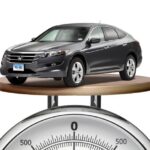Changing a car remote battery might seem daunting, but with the right guidance, it’s a task you can easily handle. At CARS.EDU.VN, we’re dedicated to providing you with comprehensive guides to keep your vehicle running smoothly. This article gives you all the information you need about the CR2032 coin cell and key fob maintenance, all while saving you time and money.
1. Understanding Your Car Remote Battery
The car remote, often called a key fob, is an essential part of modern vehicle ownership. It allows you to lock and unlock your doors, start your engine remotely, and even activate the alarm system. However, the battery inside the key fob eventually wears out and needs replacement.
1.1. Types of Car Remote Batteries
Most car remotes use lithium coin cell batteries. The most common type is the CR2032, but other types, such as CR2025, CR2016, CR2450, and CR1620, are also used depending on the car model and year.
| Battery Type | Voltage | Common Uses |
| :———-: | :—–: | :——————————————————-: |
| CR2032 | 3V | Car remotes, watches, calculators |
| CR2025 | 3V | Car remotes, watches, medical devices |
| CR2016 | 3V | Car remotes, keyless entry systems, small electronics |
| CR2450 | 3V | Car remotes, larger electronic devices, fitness trackers |
| CR1620 | 3V | Car remotes, smaller electronic devices, remote controls |
1.2. Why Batteries Need Replacement
Batteries lose their charge over time due to chemical reactions inside the cell. Factors like temperature, humidity, and usage frequency can accelerate this process. Recognizing the signs of a weak battery can prevent you from being stranded.
1.3. Signs of a Weak Car Remote Battery
- Reduced Range: You need to be closer to your car for the remote to work.
- Intermittent Operation: The remote works sometimes, but not always.
- Multiple Presses: You have to press the buttons multiple times for the car to respond.
- Dashboard Warning: Some cars display a warning message on the dashboard indicating a low key fob battery.
2. Gathering the Necessary Tools and Materials
Before you start, gather the tools and materials you’ll need for the replacement. Having everything ready will make the process smoother and prevent potential damage to your key fob.
2.1. Essential Tools
- Small Screwdriver Set: A set of precision screwdrivers, including flathead and Phillips head, is essential for opening the key fob case.
- Plastic Pry Tool: A plastic pry tool or a thin, flat object (like a guitar pick) can help you open the case without scratching or damaging it.
- Replacement Battery: Purchase the correct type of battery for your key fob. Check your owner’s manual or the old battery for the correct size.
- Tweezers: Tweezers can be helpful for removing and inserting the battery, especially in tight spaces.
- Soft Cloth: Use a soft cloth to clean the battery contacts and the inside of the key fob.
2.2. Optional but Useful Items
- Magnifying Glass: A magnifying glass can help you see small components and markings inside the key fob.
- Work Mat: A work mat will protect your work surface and prevent small parts from rolling away.
- Antistatic Wrist Strap: An antistatic wrist strap can prevent electrostatic discharge, which can damage the electronic components of the key fob.
- Camera or Smartphone: Taking pictures before and during disassembly can help you remember how everything goes back together.
3. Step-by-Step Guide to Changing Your Car Remote Battery
Follow these detailed steps to replace your car remote battery safely and effectively.
3.1. Preparing Your Work Area
Choose a clean, well-lit, and uncluttered workspace. This will help you keep track of small parts and prevent accidents. Place a soft cloth on the work surface to protect the key fob from scratches.
3.2. Identifying the Battery Type
Before disassembling the key fob, confirm the battery type. Look for markings on the back of the key fob or inside the battery compartment. If you’re unsure, consult your car’s owner’s manual or search online for your car model and key fob type.
3.3. Opening the Key Fob Case
- Locate the Opening Point: Most key fobs have a small notch or seam that indicates where to open the case.
- Use a Pry Tool: Insert the plastic pry tool or flathead screwdriver into the notch and gently twist to start separating the case halves.
- Work Around the Seam: Slowly work the pry tool around the entire seam, gently popping open the fasteners. Avoid using excessive force, which can damage the case.
- Separate the Case Halves: Once all the fasteners are released, carefully separate the case halves. Be mindful of any loose components or circuit boards.
3.4. Removing the Old Battery
- Identify the Battery Orientation: Before removing the old battery, note the orientation (positive and negative sides). Most batteries have a “+” marking on the positive side.
- Use Tweezers or a Small Screwdriver: Gently pry the battery out of its compartment using tweezers or a small screwdriver. Avoid touching the battery contacts with your fingers.
- Dispose of the Old Battery Properly: Lithium batteries should be disposed of at a recycling center or hazardous waste collection site. Do not throw them in the trash.
3.5. Inserting the New Battery
- Match the Battery Orientation: Place the new battery into the compartment, matching the orientation you noted earlier. The “+” side should be facing the correct direction.
- Press the Battery into Place: Gently press the battery into place, ensuring it is securely seated in the compartment.
3.6. Closing the Key Fob Case
- Align the Case Halves: Carefully align the two halves of the key fob case.
- Press the Case Together: Press the case halves together until all the fasteners snap into place. Ensure there are no gaps or loose areas.
- Test the Key Fob: Test the key fob to ensure it is working correctly. Lock and unlock your car, and try any other functions, such as remote start or panic alarm.
3.7. Troubleshooting Common Issues
If the key fob doesn’t work after replacing the battery, try these troubleshooting steps:
- Check Battery Orientation: Ensure the battery is installed with the correct orientation.
- Clean Battery Contacts: Use a soft cloth to clean the battery contacts inside the key fob.
- Check for Damage: Inspect the circuit board and other components for any signs of damage.
- Try a New Battery: The new battery may be defective. Try a different battery of the same type.
- Resync the Key Fob: Some cars require you to resync the key fob after replacing the battery. Consult your owner’s manual for instructions.
4. Choosing the Right Replacement Battery
Selecting the correct battery is crucial for the proper functioning and longevity of your car remote.
4.1. Understanding Battery Codes
Battery codes like CR2032 provide important information about the battery’s size and chemistry. The “CR” indicates that it’s a lithium battery, while the numbers indicate the dimensions:
- CR2032: 20mm diameter, 3.2mm thickness
- CR2025: 20mm diameter, 2.5mm thickness
- CR2016: 20mm diameter, 1.6mm thickness
4.2. Recommended Battery Brands
- Energizer: Known for long-lasting power and reliability.
- Duracell: Another trusted brand with high-quality batteries.
- Panasonic: Offers a wide range of coin cell batteries for various applications.
- Sony: Reliable batteries with consistent performance.
- Maxell: Provides good value and dependable power.
4.3. Where to Buy Replacement Batteries
You can purchase replacement batteries at various locations, including:
- Online Retailers: Amazon, eBay, and other online retailers offer a wide selection of batteries.
- Local Stores: Pharmacies, supermarkets, and electronics stores typically carry common coin cell batteries.
- Auto Parts Stores: Stores like AutoZone, Advance Auto Parts, and O’Reilly Auto Parts also sell batteries for car remotes.
5. Key Fob Maintenance Tips
Proper maintenance can extend the life of your key fob and prevent future issues.
5.1. Protecting Your Key Fob from Damage
- Keep It Dry: Avoid exposing your key fob to water or moisture, which can damage the electronic components.
- Avoid Extreme Temperatures: Extreme heat or cold can affect battery performance and damage the key fob.
- Use a Protective Case: A protective case can prevent scratches, cracks, and other damage.
- Store It Safely: Store your key fob in a safe place where it won’t be crushed or exposed to heavy objects.
5.2. Cleaning Your Key Fob
- Use a Soft Cloth: Clean your key fob regularly with a soft, dry cloth to remove dirt and fingerprints.
- Avoid Harsh Chemicals: Do not use harsh chemicals or abrasive cleaners, which can damage the plastic case and electronic components.
- Clean Battery Contacts: If the key fob is not working correctly, clean the battery contacts with a cotton swab dipped in rubbing alcohol.
5.3. Understanding Key Fob Programming
In some cases, replacing the battery may require you to reprogram the key fob to your car. Consult your car’s owner’s manual for instructions on how to do this.
6. Common Car Remote Issues and Solutions
Besides battery replacement, other issues can affect your car remote.
6.1. Key Fob Not Working After Battery Replacement
If your key fob doesn’t work after replacing the battery, consider these solutions:
- Resyncing the Key Fob: Many modern vehicles require a resyncing process. This often involves pressing a combination of buttons on the key fob while the car is in a specific mode (e.g., ignition on or off). Refer to your car’s manual for precise instructions.
- Checking the Battery Contacts: Ensure the battery contacts are clean and making good contact with the battery. Use a cotton swab and rubbing alcohol to gently clean them.
- Ensuring Correct Battery Type: Double-check that you have installed the correct battery type. Even a slight difference in voltage or size can prevent the key fob from working.
6.2. Key Fob Buttons Not Responding
If specific buttons on your key fob aren’t responding, the issue might be dirt or debris interfering with the button contacts.
- Cleaning the Key Fob: Disassemble the key fob and clean the button contacts with a cotton swab dipped in isopropyl alcohol. Ensure all parts are completely dry before reassembling.
- Checking for Physical Damage: Inspect the buttons for any physical damage, such as cracks or breaks. If the buttons are damaged, you might need to replace the key fob.
6.3. Key Fob Has Limited Range
Reduced range can be frustrating, especially when you need to unlock your car from a distance.
- Replacing the Battery: A weak battery is the most common cause of limited range. Ensure you use a high-quality battery from a reputable brand.
- Checking for Interference: Electronic devices, such as smartphones, laptops, and other car remotes, can cause interference. Try using the key fob away from these devices to see if the range improves.
- Inspecting the Antenna: The key fob’s antenna might be damaged or disconnected. If you’re comfortable disassembling the key fob, inspect the antenna and ensure it’s properly connected.
6.4. Key Fob Completely Dead
If your key fob is completely unresponsive, there could be several reasons.
- Checking the Battery: Even new batteries can be defective. Use a multimeter to check the battery voltage. A healthy CR2032 battery should read around 3V.
- Inspecting the Circuit Board: Look for any signs of damage on the circuit board, such as corrosion or broken components. If the circuit board is damaged, you’ll likely need to replace the key fob.
- Seeking Professional Help: If you’ve tried all the above steps and the key fob still doesn’t work, it might be time to seek professional help. A locksmith or car dealership can diagnose and repair more complex issues.
7. Understanding Advanced Key Fob Features
Modern key fobs come with a variety of advanced features that enhance convenience and security.
7.1. Keyless Entry Systems
Keyless entry systems allow you to unlock your car doors without physically using the key. The car detects the key fob’s presence and unlocks the doors when you pull the handle or press a button.
7.2. Remote Start Functionality
Remote start allows you to start your car’s engine from a distance, which is especially useful in extreme weather conditions.
7.3. Panic Alarms
Panic alarms are designed to deter theft or alert others in an emergency. Pressing the panic button on the key fob activates the car’s alarm system, sounding the horn and flashing the lights.
7.4. Push-Button Start Systems
Push-button start systems eliminate the need for a traditional key. You simply press a button on the dashboard to start the engine, as long as the key fob is inside the car.
7.5. Proximity Sensors
Proximity sensors automatically lock and unlock the car doors as you approach or walk away from the vehicle.
8. Security Considerations
Key fobs contain sensitive information that can be exploited by thieves.
8.1. Preventing Key Fob Hacking
- Use a Signal-Blocking Pouch: A signal-blocking pouch, also known as a Faraday bag, blocks the key fob’s signal, preventing thieves from intercepting it.
- Disable Keyless Entry at Home: If your car allows it, disable the keyless entry system when you’re at home to prevent relay attacks.
- Store Key Fobs Away from Doors and Windows: Store your key fobs away from doors and windows to make it harder for thieves to intercept the signal.
8.2. Understanding Relay Attacks
Relay attacks involve thieves using electronic devices to amplify and relay the key fob’s signal to unlock and start your car.
8.3. Protecting Your Vehicle from Theft
- Use an Anti-Theft System: Install an anti-theft system, such as an alarm or GPS tracker, to protect your vehicle from theft.
- Park in Well-Lit Areas: Park your car in well-lit areas to deter thieves.
- Be Aware of Your Surroundings: Be aware of your surroundings and report any suspicious activity to the authorities.
9. Key Fob Replacement Options
If your key fob is lost, stolen, or damaged beyond repair, you’ll need to replace it.
9.1. Dealership Replacement
Dealerships can replace key fobs, but it’s often the most expensive option. They typically require proof of ownership and may need to program the new key fob to your car.
9.2. Locksmith Services
Locksmiths specializing in automotive services can also replace and program key fobs. They’re often more affordable than dealerships and can provide services on-site.
9.3. Aftermarket Key Fobs
Aftermarket key fobs are available online and from auto parts stores. They’re typically the most affordable option, but quality can vary. Make sure to choose a reputable brand and ensure the key fob is compatible with your car.
10. The Future of Car Remotes
Car remote technology is constantly evolving, with new features and innovations being introduced regularly.
10.1. Digital Key Technology
Digital key technology allows you to use your smartphone as a car key. You can lock and unlock your doors, start your engine, and even share access with others using a mobile app.
10.2. Biometric Authentication
Biometric authentication uses fingerprint scanning or facial recognition to verify your identity and grant access to your car.
10.3. Over-the-Air Updates
Over-the-air (OTA) updates allow car manufacturers to update the key fob’s software remotely, adding new features and improving security.
10.4. Integration with Smart Home Devices
Some car remotes can be integrated with smart home devices, allowing you to control your car from your home and vice versa.
10.5. Enhanced Security Features
Future key fobs will likely include more advanced security features to prevent hacking and theft, such as enhanced encryption and multi-factor authentication.
11. Finding Reliable Automotive Services at CARS.EDU.VN
Navigating the complexities of car maintenance and repairs can be challenging, but CARS.EDU.VN is here to help. We offer a wealth of information and resources to assist you in making informed decisions about your vehicle.
11.1. Expert Guides and Tutorials
CARS.EDU.VN provides expert guides and tutorials on a wide range of automotive topics, including battery replacement, key fob maintenance, and troubleshooting common car problems. Our step-by-step instructions and detailed explanations make it easy to understand even the most complex procedures.
11.2. In-Depth Car Reviews and Comparisons
Choosing the right car can be a daunting task. CARS.EDU.VN offers in-depth car reviews and comparisons to help you find the perfect vehicle for your needs and budget. Our expert reviews cover everything from performance and handling to safety and technology.
11.3. Tips for Saving Money on Car Maintenance
Car maintenance can be expensive, but there are ways to save money without compromising quality. CARS.EDU.VN provides tips for saving money on car maintenance, such as performing basic maintenance tasks yourself, shopping around for the best prices on parts and services, and taking advantage of discounts and promotions.
11.4. Latest Automotive News and Trends
Stay up-to-date with the latest automotive news and trends with CARS.EDU.VN. We cover everything from new car launches and technological innovations to industry updates and regulatory changes.
11.5. Community Forum for Car Enthusiasts
Connect with other car enthusiasts in our community forum. Share your experiences, ask questions, and get advice from fellow car lovers. Our forum is a great place to learn more about cars and make new friends.
12. Addressing Customer Challenges with CARS.EDU.VN
We understand the challenges that car owners face, from finding reliable repair services to staying informed about the latest automotive technologies. At CARS.EDU.VN, we strive to address these challenges by providing comprehensive and trustworthy information.
12.1. Difficulty Finding Reputable Auto Repair Services
Finding a trustworthy auto repair shop can be stressful. CARS.EDU.VN offers resources to help you find reputable repair services in your area.
12.2. Lack of Knowledge About Car Maintenance
Many car owners lack the knowledge needed to perform basic maintenance tasks. CARS.EDU.VN provides easy-to-understand guides and tutorials to help you take care of your car.
12.3. Uncertainty About Choosing the Right Car
Choosing the right car can be overwhelming, with so many makes and models to choose from. CARS.EDU.VN offers in-depth car reviews and comparisons to help you make the right decision.
12.4. Frustration with Minor Car Issues
Dealing with minor car issues can be frustrating and time-consuming. CARS.EDU.VN provides troubleshooting tips and solutions to help you resolve common car problems.
12.5. Desire to Stay Informed About Automotive Technology
The automotive industry is constantly evolving, with new technologies and innovations being introduced regularly. CARS.EDU.VN keeps you informed about the latest advancements in automotive technology.
13. How CARS.EDU.VN Meets Customer Needs
We are dedicated to meeting the needs of our customers by providing valuable information, expert guidance, and helpful resources.
13.1. Providing Detailed Information on Car Care and Repair
CARS.EDU.VN offers detailed information on all aspects of car care and repair, from basic maintenance to complex repairs. Our expert guides and tutorials are designed to help you keep your car running smoothly.
13.2. Offering Easy-to-Understand Maintenance Guides
We understand that not everyone is a car expert. That’s why we provide easy-to-understand maintenance guides that anyone can follow. Our step-by-step instructions and clear explanations make it easy to take care of your car, even if you have no prior experience.
13.3. Delivering In-Depth Car Reviews and Comparisons
Choosing the right car can be a complex decision, with many factors to consider. CARS.EDU.VN delivers in-depth car reviews and comparisons to help you make an informed choice. Our expert reviews cover everything from performance and handling to safety and technology, so you can find the perfect car for your needs and budget.
13.4. Supplying Tips for Resolving Simple Car Issues
Many car problems can be resolved with simple troubleshooting and basic repairs. CARS.EDU.VN provides tips and solutions for resolving common car issues, so you can save time and money by fixing them yourself.
13.5. Presenting Updates on Automotive Technologies
The automotive industry is constantly evolving, with new technologies and innovations being introduced regularly. CARS.EDU.VN keeps you up-to-date with the latest advancements in automotive technology, so you can stay informed and make the best decisions for your car.
14. Latest Innovations in Car Remote Technology
The world of car remote technology is dynamic, with constant innovations aimed at enhancing convenience, security, and functionality. Let’s explore some of the latest advancements in this field:
14.1. Smartphone Integration as a Key
- Digital Car Keys: Many modern vehicles now offer smartphone integration, allowing you to use your phone as a digital car key. This technology uses near-field communication (NFC) or Bluetooth to lock, unlock, and start your car without a physical key fob.
- Remote Access: Smartphone apps also enable remote access to your car, allowing you to check its status (e.g., fuel level, tire pressure), lock or unlock the doors, and even start the engine from anywhere.
14.2. Enhanced Security Measures
- Biometric Authentication: Some advanced key fobs and smartphone apps incorporate biometric authentication, such as fingerprint scanning or facial recognition, to ensure that only authorized users can access the vehicle.
- Two-Factor Authentication: To further enhance security, two-factor authentication can be implemented, requiring a secondary verification method (e.g., a code sent to your phone) in addition to the key fob or smartphone app.
14.3. Advanced Connectivity and IoT Integration
- Internet of Things (IoT): Modern car remotes are increasingly integrated with the Internet of Things, allowing them to communicate with other devices and systems. For example, you can use your car remote to control smart home devices or receive notifications about your car’s status on your smartwatch.
- Over-the-Air (OTA) Updates: Car remotes can now receive over-the-air software updates, allowing manufacturers to add new features, improve performance, and patch security vulnerabilities remotely.
14.4. Personalized Settings and Profiles
- Driver Profiles: Many modern vehicles allow you to create personalized driver profiles that store your preferred settings, such as seat position, climate control, and infotainment preferences. The key fob can be linked to a specific driver profile, so the car automatically adjusts the settings when that key fob is used to unlock the car.
- Customizable Buttons: Some key fobs feature customizable buttons that can be programmed to perform specific functions, such as opening the trunk, activating the panic alarm, or starting the engine.
14.5. Enhanced Range and Reliability
- Improved Antenna Design: Manufacturers are constantly working to improve the antenna design of key fobs, enhancing their range and reliability.
- Low-Energy Bluetooth (LE): Many modern key fobs use low-energy Bluetooth technology, which provides a longer range and better battery life compared to traditional radio frequency (RF) remotes.
| Feature | Description | Benefits |
|---|---|---|
| Smartphone Integration | Use your smartphone as a digital car key via NFC or Bluetooth. | Convenience, remote access, enhanced security. |
| Biometric Authentication | Use fingerprint scanning or facial recognition for secure access. | Enhanced security, prevents unauthorized access. |
| IoT Integration | Communicate with other devices and systems, such as smart home devices. | Increased convenience, automation. |
| Over-the-Air (OTA) Updates | Receive software updates remotely for new features and improvements. | Always up-to-date, improved performance and security. |
| Personalized Driver Profiles | Link key fobs to specific driver profiles for automatic settings adjustment. | Customized driving experience, convenience. |
| Customizable Buttons | Program buttons to perform specific functions (e.g., trunk opening, panic alarm). | Increased convenience, personalized functionality. |
| Improved Antenna Design | Enhanced range and reliability for key fob operation. | More reliable remote operation, fewer connectivity issues. |
| Low-Energy Bluetooth (LE) | Longer range and better battery life compared to traditional RF remotes. | Extended battery life, more reliable remote operation. |
15. Call to Action: Discover More at CARS.EDU.VN
Are you facing challenges with your car remote, or do you want to learn more about the latest automotive technologies? CARS.EDU.VN is your go-to resource for all things automotive.
- Address: 456 Auto Drive, Anytown, CA 90210, United States
- WhatsApp: +1 555-123-4567
- Website: CARS.EDU.VN
Visit cars.edu.vn today to explore our expert guides, in-depth car reviews, and helpful maintenance tips. Let us help you keep your car running smoothly and stay informed about the exciting world of automotive technology. We’re here to provide you with the information and services you need to make the most of your car ownership experience.
Frequently Asked Questions (FAQ)
1. What type of battery does my car remote need?
Most car remotes use lithium coin cell batteries, such as CR2032, CR2025, or CR2016. Check your car’s owner’s manual or the old battery for the correct type.
2. How do I open my car remote case?
Locate the small notch or seam on the case and use a plastic pry tool or a flathead screwdriver to gently separate the case halves.
3. What should I do if my car remote doesn’t work after replacing the battery?
Check the battery orientation, clean the battery contacts, and ensure you’re using the correct battery type. You may also need to resync the key fob with your car.
4. Where can I buy a replacement battery for my car remote?
You can buy replacement batteries at online retailers, local pharmacies, supermarkets, electronics stores, and auto parts stores.
5. How can I protect my car remote from damage?
Keep it dry, avoid extreme temperatures, use a protective case, and store it safely.
6. How often should I replace the battery in my car remote?
The battery life varies, but typically, you should replace it every 1-2 years or when you notice signs of a weak battery.
7. Can I use my smartphone as a car key?
Many modern vehicles offer smartphone integration, allowing you to use your phone as a digital car key.
8. What is a relay attack, and how can I prevent it?
A relay attack involves thieves using electronic devices to amplify and relay the key fob’s signal. To prevent it, use a signal-blocking pouch, disable keyless entry at home, and store key fobs away from doors and windows.
9. What should I do if I lose my car remote?
Contact your car dealership or a locksmith specializing in automotive services to replace and program a new key fob.
10. Are aftermarket key fobs reliable?
Aftermarket key fobs can be reliable, but quality can vary. Choose a reputable brand and ensure the key fob is compatible with your car.